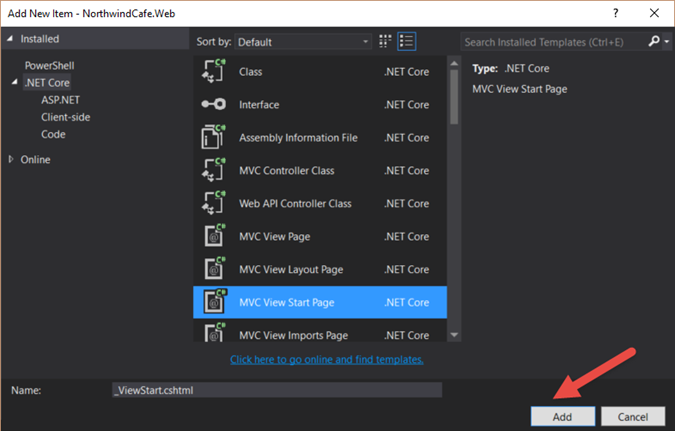Docker is the hottest infrastructure technology to hit the tech world in a long time. The appeal of Docker is that it allows the infrastructure team to utilize the capacity of the servers to near full capacity. Docker is a container. A container is like a micro virtualization minus the operating system. It only contains enough infrastructure to host an app, without the fat. Hence the term container is used to describe it. Here are the steps to install Docker on a CentOS Server: 1. Open the CentOS terminal, then type the following command to switch to the super user: sudo su 2. Now get the latest update for CentOS by typing yum update 3. To install Docker type the following command in the terminal yum install -y docker 4. Once the installation is complete type following command to start the docker service systemctl start docker.service , then type systemctl status docker.service to see the current status of our docker container. You should see the message