Installing AdventureWorks Sample Databases from Microsoft
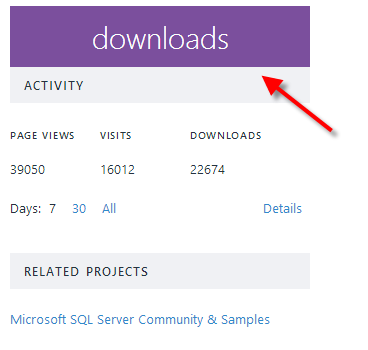
1. Type in the following URL into your browser's address bar http://msftdbprodsamples.codeplex.com/ 2. Click on the "Download" button on page 3. Click on the recommended download link 4. Unizp the file you just downloaded 5. Open the SQL Server Management Studio, then right click on "Databases" and then select "Restore Database" 6. Select "Device" under "Source" 7. Click on the "..." button, and the "Select" backup devices will appear, select "File" for "Backup media type" 8. Click on the "Add" button, and select the "AdventureWorks2014.bak" file, then click "OK" 8. Click "OK" on the "Select backup devices" screen 9. Click "OK" on "Restore Database" window 10. A message will pop up that says you have successfully restored the AdventureWorks2014 database 11. The "AdventureWorks2014" database is now ...
