Installing AdventureWorks Sample Databases from Microsoft
1. Type in the following URL into your browser's address bar
http://msftdbprodsamples.codeplex.com/
2. Click on the "Download" button on page
3. Click on the recommended download link
http://msftdbprodsamples.codeplex.com/
2. Click on the "Download" button on page
3. Click on the recommended download link
4. Unizp the file you just downloaded
5. Open the SQL Server Management Studio, then right click on "Databases" and then select "Restore Database"
6. Select "Device" under "Source"
7. Click on the "..." button, and the "Select" backup devices will appear, select "File" for "Backup media type"
8. Click on the "Add" button, and select the "AdventureWorks2014.bak" file, then click "OK"
8. Click "OK" on the "Select backup devices" screen
9. Click "OK" on "Restore Database" window
10. A message will pop up that says you have successfully restored the AdventureWorks2014 database
11. The "AdventureWorks2014" database is now added to your SQL Server instance
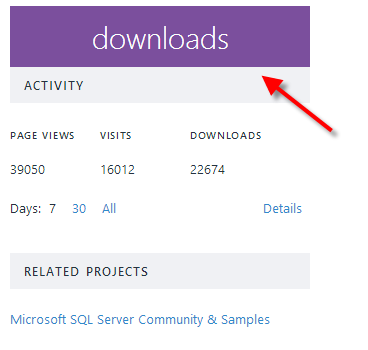










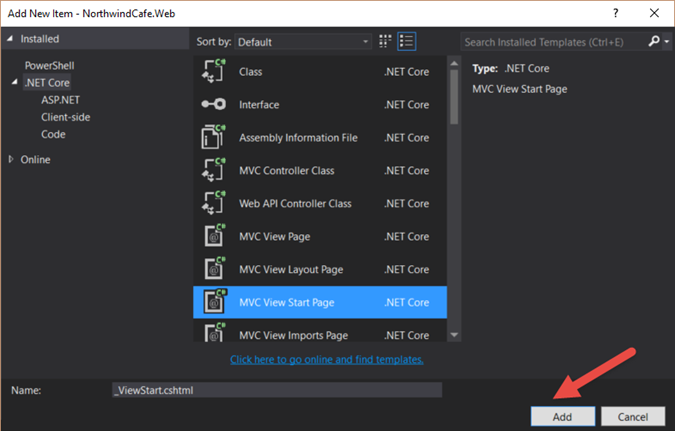
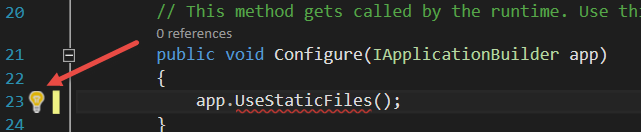
Thank you. All the other tutorials I read made this process very complicated. Yours was very easy to follow :)
ReplyDeleteBrilliant! Thank you - I have hunted through all kinds of code and sites and this is the easiest, simplest and successful advice.
ReplyDeleteWell Done!
Best instructions I've seen! Thank you!
ReplyDeleteThis was very helpful and easy to follow. I did have to do one additional step:
ReplyDeleteAfter step 4, I had to change the permissions on Adventureworks2014.bak file to be readable by everyone.
Without this, there were no destination databases visible (the bottom part of step 9 was blank) and I couldn't proceed.
Oh! God bless you. I've giving up so many times trying to get this downloaded. Your tutorial is just 5 stars!
ReplyDeleteThank You So Much!
ReplyDeleteThank you so much! It is a very easy tutorial and I could install the database successfully.
ReplyDeleteI share the same sentiment of those who posted before me. This is the best instruction that i have come across after hours of searching. No need to use scripts to restore and all that stuff. Really good and simple instruction to follow. Thank you very much!
ReplyDeleteBefore I forget, did I say thank you? I don't think I can say thank you enough for your help. You're a real saviour, and let me just say it again and again and once again thank you so much Mr Huynh.
ReplyDelete