T-SQL: Stored Procedures (DELETE), DELETE An Existing Northwind Product Part 3
To create the delete procedure type in the following code in the SQL editor window in "Microsoft SQL Server Management Studio"
The stored procedure only takes in one input parameter which is the ProductID, the DELETE statement needs a ProductID because if there is no WHERE clause, every record in the product in the Products table will be deleted. Make sure you backup the table before you work with a DELETE stored procedure.
Here is how would execute the stored procedure
Blogs In the T-SQL Series:
USE Northwind
GO
CREATE PROCEDURE dbo.delProduct @ProductID int
AS
DELETE FROM Products
WHERE Products.ProductID = @ProductID
GO
The stored procedure only takes in one input parameter which is the ProductID, the DELETE statement needs a ProductID because if there is no WHERE clause, every record in the product in the Products table will be deleted. Make sure you backup the table before you work with a DELETE stored procedure.
Here is how would execute the stored procedure
EXEC dbo.delProduct 78
Blogs In the T-SQL Series:
- T-SQL: Stored Procedure (INSERT), INSERT A New Product In Northwind Part 1
- ASP.NET : Stored Procedures (INSERT), Insert a new Northwind Product Part 2
- T-SQL: Stored Procedures (DELETE), DELETE An Existing Northwind Product Part 3
- T-SQL: Stored Procedures (UPDATE), UPDATE An Existing Product In Northwind Part 4
- T-SQL: Stored Procedures (SELECT), SELECT Products and The Supplier Part 5
- ASP.NET: Calling Stored Procedure With A Parameter With SqlParameter Part 6
- ASP.NET: Get a Single Value From a Stored Procedure Part 7
- SQL Server: Granting Access Permissions to Stored Procedures For IIS Part 8

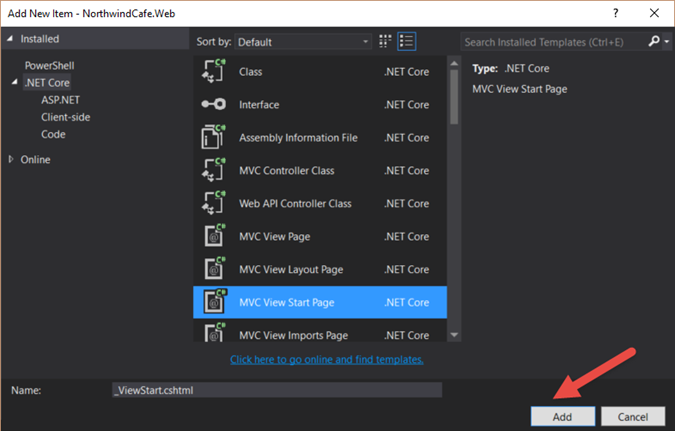
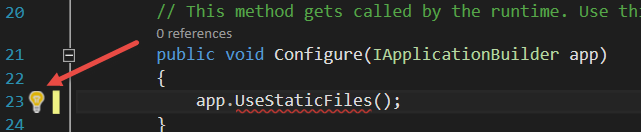
Comments
Post a Comment