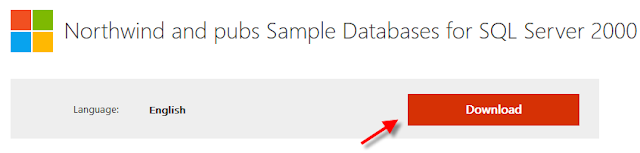JQuery : jQuery.noConflict(); Resolve the $ Conflict
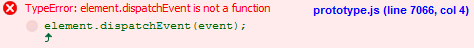
The JQuery library by design uses only two global namespace so that it would not conflict with other JavaScript libraries. $ - the dollar is used as a reference to JQuery namespace Also used by Prototype library, YUI and mootools jQuery - is also used to reference to jQuery namespace, this the more unique reference of the two options, but nobody really uses it So what do you do if you wanted to use jQuey and Prototype on the same page? Well jQuery can concede the $ sign to the other libraries with the code jQuery.noConflict() function This sample code shows how jQuery gives up the $ sign to the JavaScript library Prototype <!DOCTYPE html> <head> <meta charset="UTF-8"> <title>JQuery No Conflict</title> <script src="http://ajax.googleapis.com/ajax/libs/prototype/1.7.2.0/prototype.js"></script> <script src="http://ajax.googleapis.com/ajax/libs/jquery/1.11.1/jquery.min.js"></script> <script type="t...