Docker : Command to See What Containers Are Running
In our previous blog posts we ran containers with the Fedora and CentOS images. In this blog we are going to run a command to see which containers are running in our host system. To get a list of all the containers running on our host Ubuntu system we type in the command docker ps -a command.
As you can see since we gave our containers a name, dev for Fedora and test for CentOS we see that in addition to the weird image ID number there's also the name dev and test being assign to the containers. More human readable names don't you think? This is the power of Docker. In theory you can have your entire environment in one server box. Dev/Test/Prod all containers in one host system. That's why Docker gets so much hype.
As you can see since we gave our containers a name, dev for Fedora and test for CentOS we see that in addition to the weird image ID number there's also the name dev and test being assign to the containers. More human readable names don't you think? This is the power of Docker. In theory you can have your entire environment in one server box. Dev/Test/Prod all containers in one host system. That's why Docker gets so much hype.


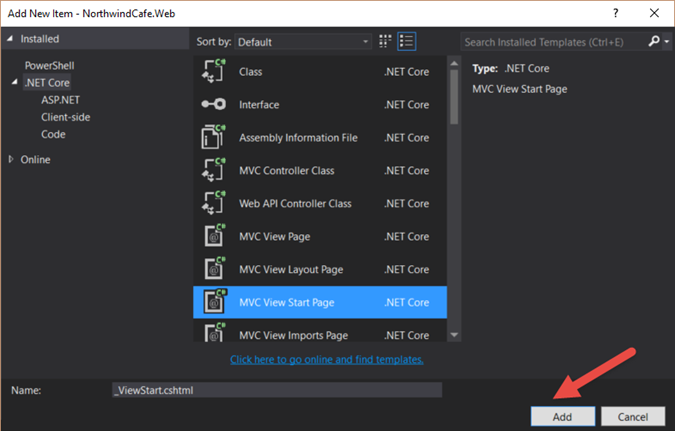
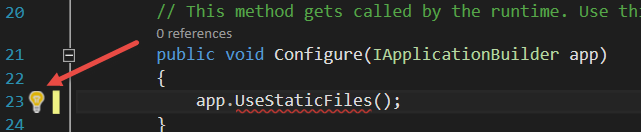
Comments
Post a Comment