ASP.NET MVC 5 From Scratch : Configure The BundleConfig Class To Use CDN
A lot of developers assumed that they can only configure the BundleConfig class to use only local resources in their MVC project. That is not the case, in fact it is quite easy to use a cdn version of your JavaScript libraries instead of the one in your local folder. In the previous blog we went over how to create the BundleConfig class from scratch. In this blog we will go over how to configure MVC to use the cdn resource instead of your local resource files.
Step-By-Step Instructions:
1. Open the MvcApp project
2. Open the BundleConfig.cs file under the folder App_Start
3. From the last blog we have the following code
4. Now let's change the code so that our MVC project uses the CDN location instead of the local virtual path library instead. Change the code to the following.
What a lot of developers don't realized is that there is an overload for class constructor of ScriptBundle and StyleBundle, which takes two string parameters, for example for the ScriptBundle it would be ScriptBundle(string, string) and for the StyleBundle it would be StyleBundle(string, string). The first parameter is the virtual path and the second parameter is the cdnPath. We might be asking yourself, if it takes two parameters, how does MVC know which one to use? Well, the cdn location is used only when the BundleTable.EnableOptimizations property is set to true. Setting the EnableOptimization property to true tells MVC to use the use the minified version of the file instead of the regular version. When this property is set to true, and the cdn path is present MVC will use the cdn path instead of the local virtual path. There is one more property you have to set to true and that is the bundles.UseCdn. This tells MVC to use the cdn location instead of the local version. If the BundleTable.EnableOptimization is set to false, then the local version is used automatically as a fall back because the cdn version is the minified version.
5. Now you run the MvcApp application by click Crt+F5 and look in the source code you will see that page uses the cdn path instead of the local virtual path.
Step-By-Step Instructions:
1. Open the MvcApp project
2. Open the BundleConfig.cs file under the folder App_Start
3. From the last blog we have the following code
using System.Web;
using System.Web.Optimization;
namespace MvcApp
{
public class BundleConfig
{
public static void RegisterBundles(BundleCollection bundles)
{
bundles.Add(new ScriptBundle("~/bundles/jquery").Include("~/Scripts/jquery-{version}.js"));
bundles.Add(new ScriptBundle("~/bundles/bootstrap").Include("~/Scripts/bootstrap.js","~/Scripts/respond.js"));
bundles.Add(new StyleBundle("~/Content/css").Include("~/Content/bootstrap.css"));
}
}
}
4. Now let's change the code so that our MVC project uses the CDN location instead of the local virtual path library instead. Change the code to the following.
using System.Web;
using System.Web.Optimization;
namespace MvcApp
{
public class BundleConfig
{
public static void RegisterBundles(BundleCollection bundles)
{
bundles.Add(new ScriptBundle("~/bundles/jquery", "https://ajax.googleapis.com/ajax/libs/jquery/2.1.4/jquery.min.js").Include("~/Scripts/jquery-{version}.js"));
bundles.Add(new ScriptBundle("~/bundles/bootstrap","https://maxcdn.bootstrapcdn.com/bootstrap/3.3.4/js/bootstrap.min.js").Include("~/Scripts/bootstrap.js","~/Scripts/respond.js"));
bundles.Add(new StyleBundle("~/Content/css", "https://maxcdn.bootstrapcdn.com/bootstrap/3.3.4/css/bootstrap.min.css").Include("~/Content/bootstrap.css"));
BundleTable.EnableOptimizations = true;
bundles.UseCdn = true;
}
}
}
What a lot of developers don't realized is that there is an overload for class constructor of ScriptBundle and StyleBundle, which takes two string parameters, for example for the ScriptBundle it would be ScriptBundle(string, string) and for the StyleBundle it would be StyleBundle(string, string). The first parameter is the virtual path and the second parameter is the cdnPath. We might be asking yourself, if it takes two parameters, how does MVC know which one to use? Well, the cdn location is used only when the BundleTable.EnableOptimizations property is set to true. Setting the EnableOptimization property to true tells MVC to use the use the minified version of the file instead of the regular version. When this property is set to true, and the cdn path is present MVC will use the cdn path instead of the local virtual path. There is one more property you have to set to true and that is the bundles.UseCdn. This tells MVC to use the cdn location instead of the local version. If the BundleTable.EnableOptimization is set to false, then the local version is used automatically as a fall back because the cdn version is the minified version.
5. Now you run the MvcApp application by click Crt+F5 and look in the source code you will see that page uses the cdn path instead of the local virtual path.
<!DOCTYPE html>
<html>
<head>
<title></title>
<link href="https://maxcdn.bootstrapcdn.com/bootstrap/3.3.4/css/bootstrap.min.css" rel="stylesheet"/>
</head>
<body>
<h1>This is from the _ViewStart.cshtml</h1>
<h3>This is from Index.cshtml</h3>
<script src="https://ajax.googleapis.com/ajax/libs/jquery/2.1.4/jquery.min.js"></script>
<script src="https://maxcdn.bootstrapcdn.com/bootstrap/3.3.4/js/bootstrap.min.js"></script>


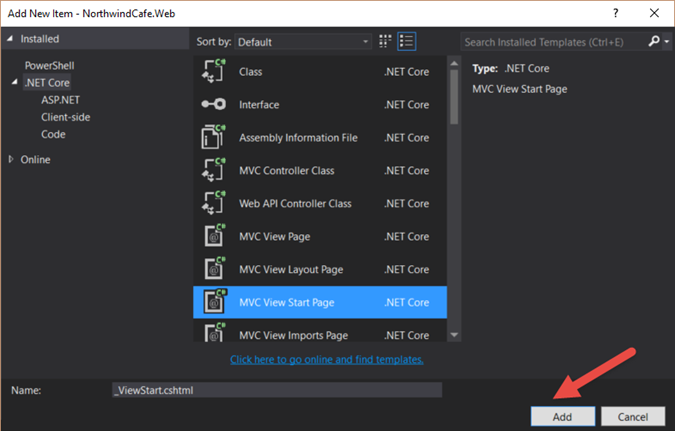
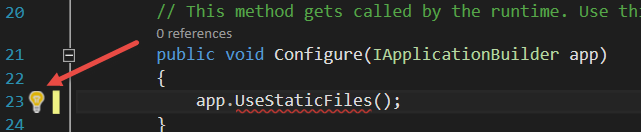
Comments
Post a Comment